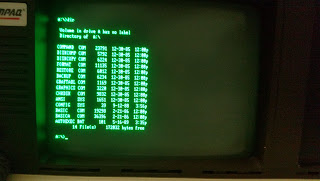Jocko-Taco's Osbourne 1 Computer
Some background, first. I never used an Osbourne before, and though I know CP/M, I have virtually no experience with this particular machine. I searched on ebay, and saw an auction about to end. With less than 10 minutes to go, and no bids, I bid $50 and won. Nobody else noticed it. Then I noticed that it said local pickup only! DUH! So I contacted the seller, and asked if he was able to ship it. I would pay all the shipping for it. He said no problem. He wazsn't a computer person, and this wasn't really a computer that he used himself. It was part of a barge of stuff in his house that he was trying to get rid of. He then explained that he had cancer, and he would be dead in a few months. Oh, man! Real bummer of a story, but he seemed cool about it. His name was jack, but his nickname is Jock, and his handle on ebay is Jocko-Taco.
I talked to him on the phone, after he called me to let me know it's on it's way. His voice reminded me of Tommy Chong, the classic stoner character. He sounded cheerful, laid back, and he totally accepted his upcoming death. "What am I gonna do," he said, "The doctors say there's nothing that can be done, so I just have to accept it, and live as best I can until it happens." He said he was selling off all the junk he had in his home so that he could travel and do things before he died. I honestly hope he wasn't selling it all on ebay, cause that's a lot of work!
Anyway, when the computer arrived, it was not in as good shape as I thought. The pictures were truthful -- no deception. All of the problems with it were not noticeable until you got it up close. He would have had to post really hires images to make the reality of it show.
What's wrong with it is:
- Case plastic is yellow
- screws are rusty
- foam skids on the bottom are dried out and crumbly
- the leather handle was dried out and crumbling
- dirty, dusty all over
- Interior had lots of dust and what looked like wood chips
- When turned on, the screen flickers
So this is going to be a lot of work to get going again. I started by ordering a new Power supply, since they're only about $30. Less work! The pictures here are from me replacing the power supply.

So I stood it up and started removing the screws and knobs from the face plate.

You only have to remove one wire, after all the screws are out.

Next, you got to remove the screws around the handle.

Then the screws around the power switch.

Before you slide the insides out, you have only to remove these last 2 screws, located under the the left and right corners, under the floppy drives.


So here is the guts of the Osbourne, on the bench. The more I see of the Osbourne, the more I think the Kaypro was a much better-conceived machine. The case, and the way it's put together, combined with the ribbon-cable keyboard connector, and all the ports up front was just really bad design -- not very convenient for the user.

So here is the power supply. I decided to just replace it outright with a newly refurbished one, because I figured that I'd spend a lot more time and money refurbishing it myself. Plus, I wanted to make sure things were working before I started cleaning it and replacing the handle.

Here is the power supply being removed. It only has a ground wire, a connector to the power-switch, and 3 3-pin connectors for drives and main board; very quick and simple to replace.

After screwing the new PSU back in, I powered it up. It works, but it still has a flickering screen. After removing the keyboard cable, I discovered that the problem is not the PSU, but the keyboard. There must be a stuck key, or it's a membrane-type with foil discs falling off the foam pads.
So I'll have to update this after I've had time to explore the keyboard.