Compaq Portable

I found a pair of Compaq Portables on Ebay for $150. One was working, but had missing plastic parts. One was not working, and had all the plastic parts. So I jumped at it and was not disappointed. The working compaq portable had disks in the floppy drives, and one contained a working MS-DOS boot disk! That meant that I could at least test it once I turned it on. I quickly removed the plastic covers from the broken Portable, and installed them on the working one. I spend a couple of hours cleaning it, and it almost looks like new now. I will try to assess what it wrong with the broken one, and see if I can get it working. I may be able to find the plastic parts for it later, or come up with a funky solution.

After cleaning, I had a nice beige machine with hardly a scratch on it. The only casualty seems to have been the rubber feet on the bottom of the keyboard. They were old and had so much black stuff all over them that I opted to just replace them with new stick-on feet. I actually had matching ones in my spare parts. I believe I used them on Raspberry Pi boxes and other projects that needed feet.

The sliding panels on the side for the power cord and expansion slots worked fine.

And it even came with a power cord, not that I have a substantial collection of them by now.

So let's power this up and see what it does!

The floppy drive lit up! This is promising!

It booted! The disk in the drive was MS-DOS 3.12, but it was not a Compaq boot disk. It was IBM. I tried to run BASIC, but it came back ad said that I did not have the BASIC ROMs on the computer. This reminded me of the early DOS years, when IBM compatibles had this weakness -- you had to get a copy of Microsoft's GWBASIC, which was not dependent on there being BASIC in the ROM of the Motherboard. I also remember that some vendors sold bootleg IBM ROMSs to put into your clone motherboards. So in the future, I'll have to look for a copy of the Compaq boot disks that were shipped with this model, so I can test out some old BASIC programs.

The disk that was in the B: Drive of this did not seem to have anything readable on it. When I removed it, it had lots of dirt and crud all over it, but I don't know if that came from the drive, or because someone dropepd the disk, stepped on it a few times, lost it under a desk, and then just stuffed it back in the drive. Once I have more time, I can clean the inside of the computer and make sure the B: Drive is good.

Here is the Config.sys and the Autoexec.bat file. Oh, the memories...
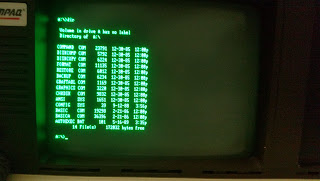
So here is the directory of the boot disk. BASIC, BASICA, FORMAT, DISKCOPY, DISKCOMP, RESTORE, BACKUP, GRAFTABL, and GRAPHICS are all old familiar names. All I need to do now if install a USB-Floppy Emulator, and start loading software. The Compaq Portable was one of the first true IBM PC Compatibles, and with it's glorious Monochrome graphics, I should be able to find a variety of software that I used to run on my own old IBM Clone. Otherwise, I realize that this is yet another cop-out, in the sense that I've not really worked on anything other than cleaning it up. I haven't restored anything or fixed anything that was broken -- but really, if it ain't broken, why fix it?
No comments:
Post a Comment